Scenario If you spend an average of $25 on food each week, and you want to cut your weekly food expenditures by 25%, how much can you spend? Or, if you want to increase your weekly food allowance of $25 by 25%, what is your new weekly allowance?
If B2 is the amount that you spend on food, and C2 is the percentage you want to decrease that amount by, you can enter =B2*(1-C2) in D2 to find the result:
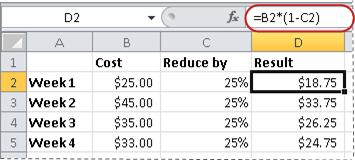
In this formula, 1 is used to represent 100%. Similarly, if you wanted to increase the amount by a certain percentage, you would enter =B2*(1+C2) in D2:
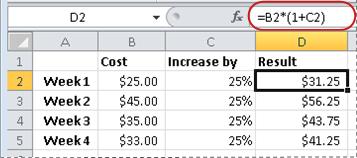
Scenario If you purchase a computer for $800 and there is an 8.9% sales tax, how much do you have to pay for the sales tax? In this example, you want to find 8.9% of 800.
If B2 is the price and C2 is the sales tax, you can type the formula =B2*C2 in D2, as shown here:
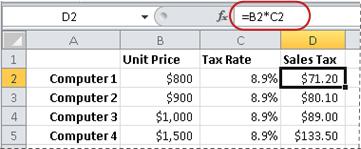
This formula multiplies 800 by 0.089 (the underlying percentage in decimal form) to find the sales tax to pay.
Scenario For example, if a student scored 42 points correctly out of 50 on a test, what is the percentage of correct answers?
In this scenario, if the number in B2 is points answered correctly and the number in C2 is the total points possible, you can type the formula =B2/C2 in D2 to find the grade.
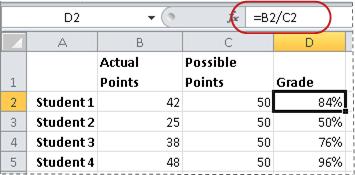
This formula divides 42 by 50 to find the percentage of correct answers. (In the example shown here, the grade is formatted as a percentage without any decimal places showing.)
Scenario For example, the sale price of a shirt is $15, which is 25% off the original price. What is the original price? In this example, you want to find 75% of which number equals 15.
If B2 is the sale price, and C2 is 0.75, which is 100% minus the 25% discount (in decimal form), you can enter the formula =B2/C2 in D2 to find the original price:
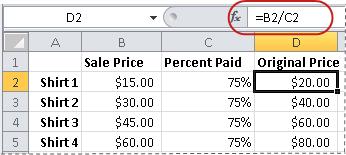
This formula divides the sale price by the percentage paid to find the original price.
Scenario For example, the earnings for your department are $2,342 in November and $2,500 in December. What is the percentage change in earnings between these two months? To do this task, use the subtraction (-) and division (/) operators in a single formula.
If B2 represents November earnings, and C2 represents December earnings, you can use the formula =(C2-B2)/ (B2) in D2 to find the difference:
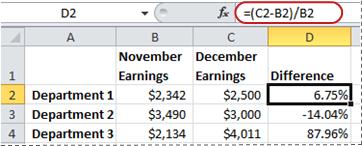
This formula divides the difference between the second and first numbers by the value of the first number to obtain the percentage change. (In the example shown here, the difference is formatted as a percentage with two decimal places.)